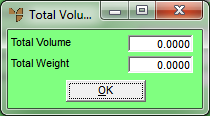
Use this option to display or enter the total weight and volume that could apply to an order for calculating freight costs.
Refer to "MRF Order Creation - Edit Menu Options"
Micronet redisplays the Total Volume\Weight screen.
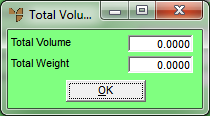
|
|
Field |
Value |
|---|---|---|
|
|
Volume |
Micronet displays the volume of the order so far. You can use these fields to calculate the freight costs for the customer's order. |
|
|
Weight |
Micronet displays the weight of the order so far. |
Micronet redisplays the MRF Order Creation screen.